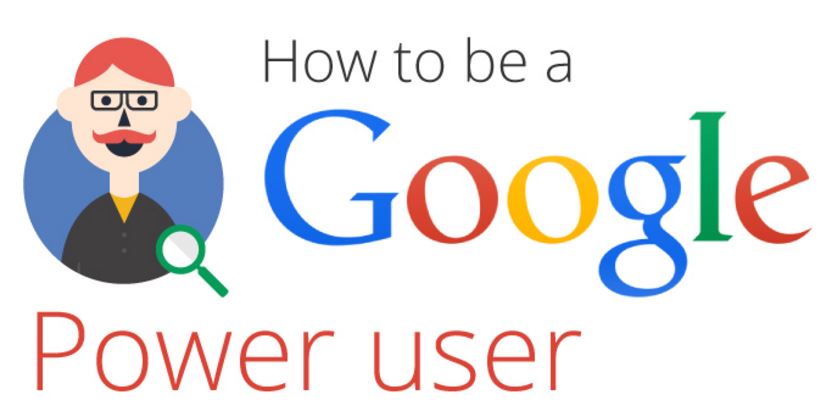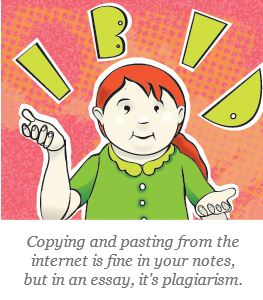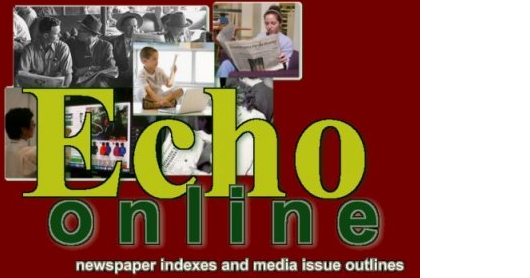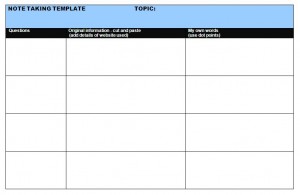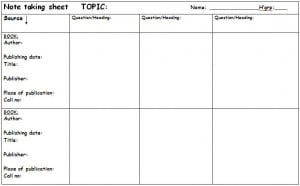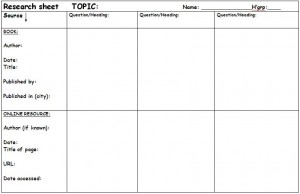Research
Plagiarism policy
According to the Library mission statement:
The Library at Emerald Secondary College is a vibrant hub of activity where students read, research or complete homework, individually, in small groups or as a whole class.
Library staff are committed to providing an environment where students can work to the best of their abilities.
The purpose of the library is to work with the school community in the promotion of:
RESEARCH: encourage the development of inquiring and informed individuals
When researching, it is important that students acknowledge the sources of their information accurately so as not to commit plagiarism.
What is plagiarism?
Using someone else’s ideas and words and passing them off as your own without clearly acknowledging the source of the information.
How do we acknowledge our sources of information?
All sources of information used must be recorded in a bibliography.
To learn how to do this refer to the library website: RESEARCH – Creating a bibliography.
Or type ‘bibliography’ into the library catalogue.
Online bibliography generator: Scotchbib
Why do people plagiarise?
- Ignorance
- Conscious decision to cheat
- Laziness
- Lack of organisational skills
- Lack of note taking skills
How to avoid plagiarism
- Develop good note taking skills by using a note taking sheet
* Online: from library website: RESEARCH – Notetaking sheets
* Hard copy can be obtained from the library desk
- Record all resources used in a bibliography
What are the consequences of plagiarism?
See your teacher if you are not sure of the consequences of plagiarism at Emerald Secondary College.
More information can be found at the website of The State Library of Victoria.
Emerald Secondary College Plagiarism student declaration
(Must be completed by every student on every CAT)
Plagiarism declaration:
Plagiarism is the act of presenting work for assessment that has been copied in whole or in part from another student, or from any other source without recognising this source in a bibliography. For example:
- Direct copying of another student’s work (or allowing a student to copy your work)
- Direct copying from print material, web site or another student’s assignment
- Changing just a few words in a piece that you have paraphrased, while keeping the meaning and ideas of the original piece, or putting together sections of others work into a new whole
- Handing in work that has already been used for assessment in another subject
Consequences
If you are found to be plagiarizing, your parent/guardian will be contacted. Additionally you may be asked to re-sit some or the entire CAT, or in some cases your CAT will be graded as unsatisfactory on your report.
Student declaration:
This assignment is my own original work.
Student name: ________________________ Signed: ________________________ Date: / /
Gooru – a search engine for educational resources
Gooru is a search engine that provides many resources suited to classroom learning.
Resources are divided into types:
Videos, Interactives, Website, Exam
Textbook, Handout, Lesson, Slide.
You can also create your own collection of resources, or see what other educators have put together.
Click here to begin: Gooru
Plagiarism
Click here for information and resources
about plagiarism from the State Library of Victoria.
The Emerald Secondary College plagiarism policy
can be read here: Plagiarism.
Year 7 Japanese research wiki
Awesome apps…
There are so many apps around now….both for iphones, ipads as well as for android phones and tablets.
Click on the ‘resources’ tab on the blog menu to find the page entitled ‘awesome apps…’
To get you started try these:
11 awesome android apps for students to use
11 awesome android apps for teachers to use
These are links to apps that we think are useful for both students and teachers in the educational environment.
Click on the NO COMMENTS box above this post to describe an app that you have found to be useful or interesting.
NO GAMES PLEASE…we just want to see useful educational apps in this space.
TeacherKit – offers teachers the ability to record marks, seating plans, contact details. Replaces the chronicle!
6 steps to effective research
| Information literacy checklist | |
| Skills | |
| Defining: What do I really want to find? |
|
| Can clarify the meaning of words in a research task | Online graphial dictionary: http://www.visuwords.com/ |
| Can state the task in my own words | |
| Can identify differences between open and closed questions | |
| Can create appropriate research questions for the task | Question generator:http://wsi.slav.vic.edu.au/question-generator |
| Question matrix:http://vels.vcaa.vic.edu.au/downloads/supportmaterials/organisers/reasoning_question_matrix_secondary.pdf | |
| Locating | |
| Can list key words related to the task | |
| Can find a book in the library using the ROS system | |
| Can use key words to find online information | Using key words:http://ergo.slv.vic.gov.au/learn-skills/research-skills/locate-information/using-keywords |
| Can use Google advanced search and a range of other techniques to find information | Use of a HUGE range of different search engines: http://www.noodletools.com/debbie/literacies/information/5locate/adviceengine.html |
| Can record details of source information in a bibliography | How to write a bibliography: https://esclibrary.edublogs.org/research/creating-a-bibliography/ |
| Selecting | |
| Can skim read a source to see if it is relevant | |
| Can determine if the information (website) is suitable for the topic | Evaluating a website:
https://esclibrary.edublogs.org/research/online-searching-and-evaluation/ |
| Organising | |
| Can make notes in dot point form | |
| Can use a data collection sheet to make my notes | Notetaking sheets:https://esclibrary.edublogs.org/research/note-taking-sheets/ |
| Can use an online data collection sheet to make notes | |
| Can write my own paragraphs from my notes | |
| Presenting | |
| Can select a style of presentation appropriate to the audience | Web 2.0 tools for presenting:https://esclibrary.edublogs.org/resources/web-2-0-tools-for-presenting/ |
| Can create a presentation using both written and/or online resources. | |
| Can present the information clearly | |
| Evaluation | |
| Can identify that my work has met the criteria of the task | |
| Can identify what I have learnt by completing this task | |
| Can set goals for the further development of information literacy skills | |