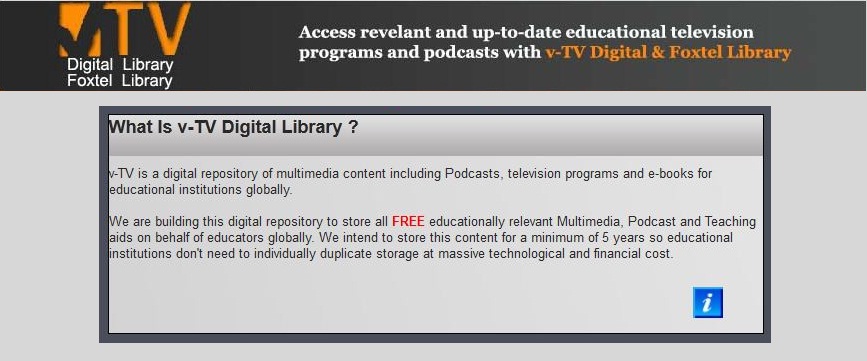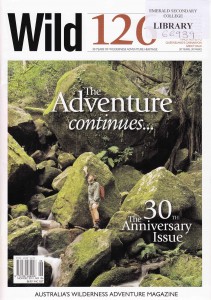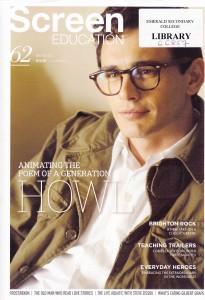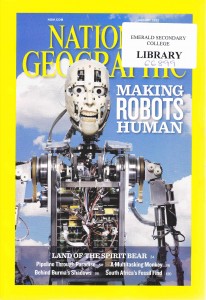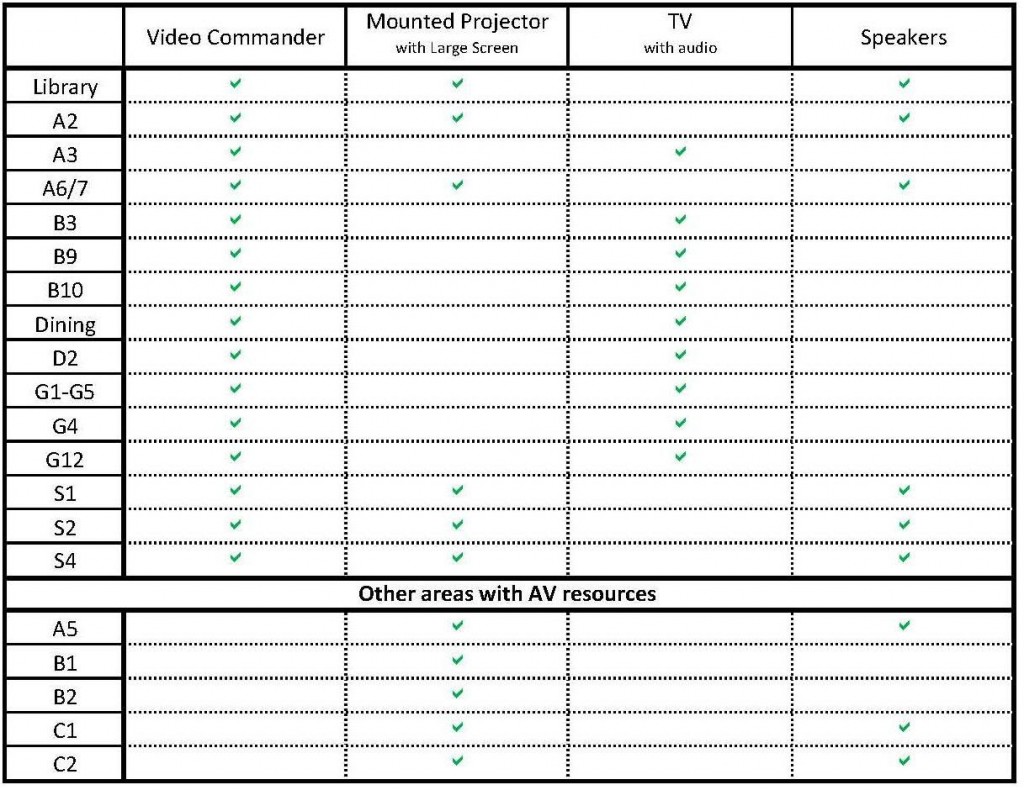At Emerald Secondary College we have Video Command installed which enables the library to stream videos, DVD and live to air television to various classrooms throughout the school.
In an ideal world we would have large screens and ceiling mounted data projectors in all classrooms, but unfortunately that is not possible.
Classrooms that currently have ceiling mounted data projectors and large screens are:
Library classroom, A2, A6/7, S1, S2 and S4.
Classrooms that are serviced but only have wall mounted televisions are:
A3, B3, B9 and B10, Dining Room, D2, G1 – G5, G4 and G12.
To use Video Command in any of these classrooms a booking should be made via the AV computer in the library workroom and the AV bags with relevant cables and remotes are kept (for safe keeping and tracking) in the library.
Staff are required to collect the appropriate AV bag and Commander remote at the beginning of the booked period and return them to the library as soon as they are no longer required.
If free to air television is required, the channel selection is made from the relevant source in the library. The monitors in the classrooms are receivers only and do NOT operate as a television, so channels should not be selected from the classroom.
The library has 5 DVD recorders and 2 VCRs, however, a booking should still be made even if you are timetabled in a room that receives Video Command as all players may already be in use to service other rooms, or for copying and/or recording .
No booking is required for these rooms if Video Command is not required and you are using PowerPoint, however, you are still required to pick up and return the AV bag.
There are data projectors in other areas of the school such as L Block, Computer rooms and the Media room, etc, however, these are independent to the Video Command system and the library staff take no responsibility in their maintenance or functionality.
The library has a number of portable data projectors, extension cords, power boards and screens available for use in classrooms where no equipment is installed.
If staff would like any assistance with booking or setting up equipment do not hesitate to talk to the library staff.
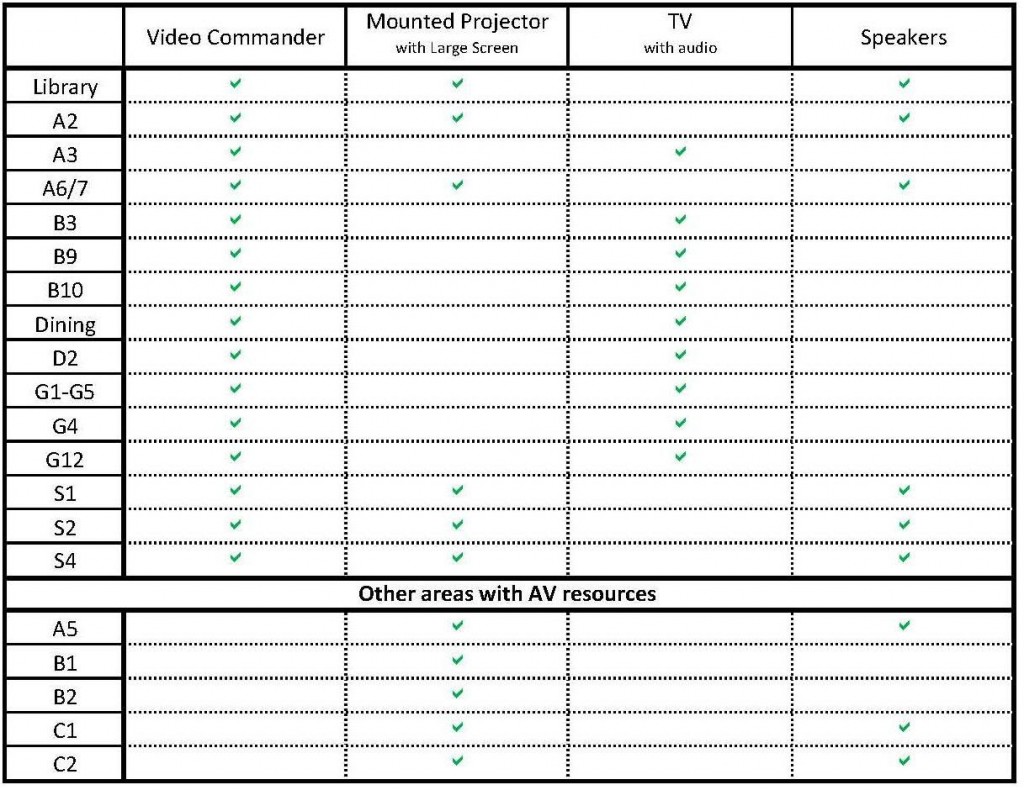
Library Media Collection
For information on the library catalogue of DVD and video resources, please ask library staff what is available to you and your class. If the library doesn’t have what you are looking for, you can source a DVD/VHS yourself and bring it in for viewing, or try the ACMI catalogue which Emerald Secondary College Library has a membership with. You can check their catalogue here.
Note: Please allow five days for the arrival of an ACMI requested DVD or video.
Portable AV Equipment
If your room has little to no AV set up, the library has three portable projectors which you can connect to your own laptop to use in your classroom. You can also borrow one of our two sets of portable speakers. Aside from these, the library also have a digital stills camera and an HD flip video camera for use.
Note: If you want to assure a data projector or speakers are free for your use, please book the item at the library in advance. They are popular equipment and can book out quickly.